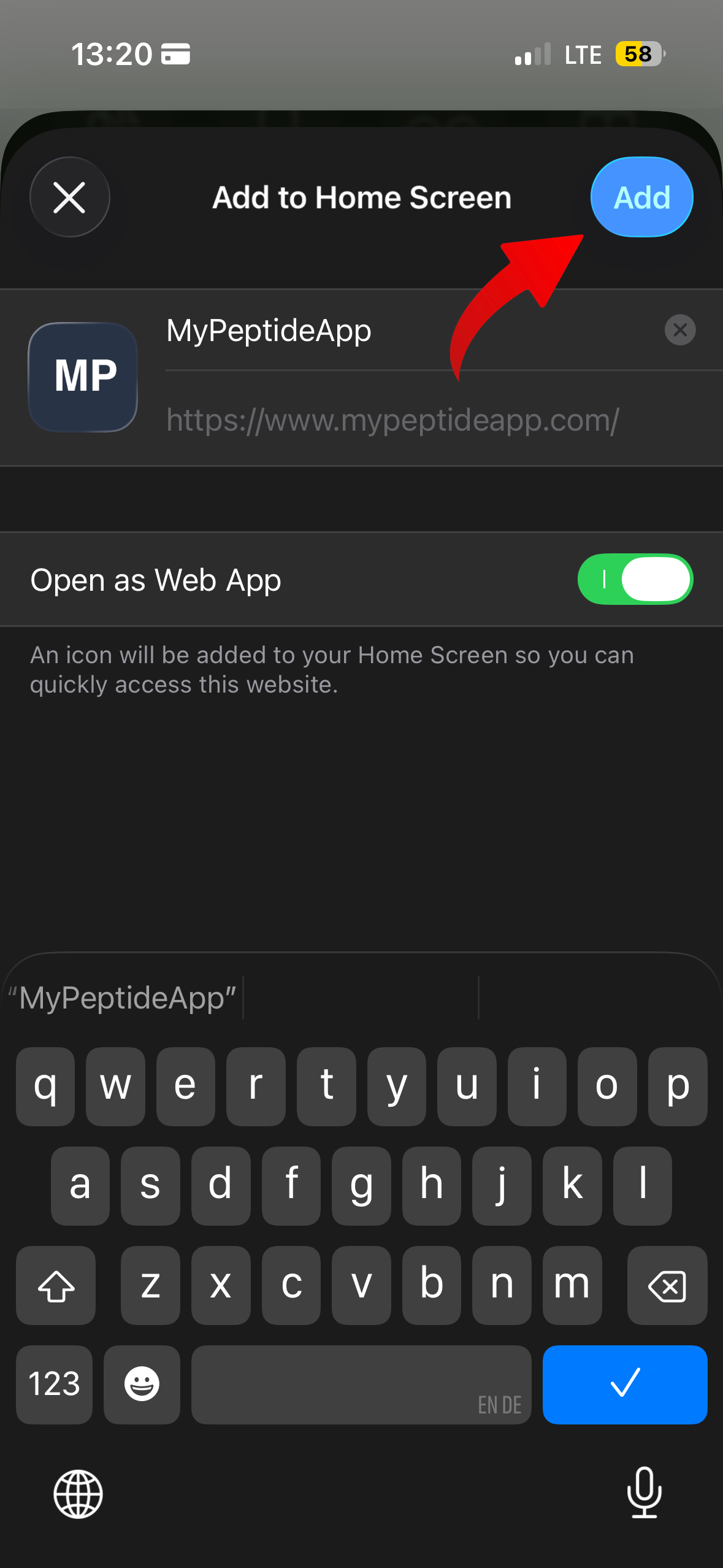Install MyPeptideApp on iOS
Follow these simple steps to add MyPeptideApp to your home screen
1
Open Safari
Visit mypeptideapp.com using Safari on your iPhone or iPad and tap the "More Options" icon.
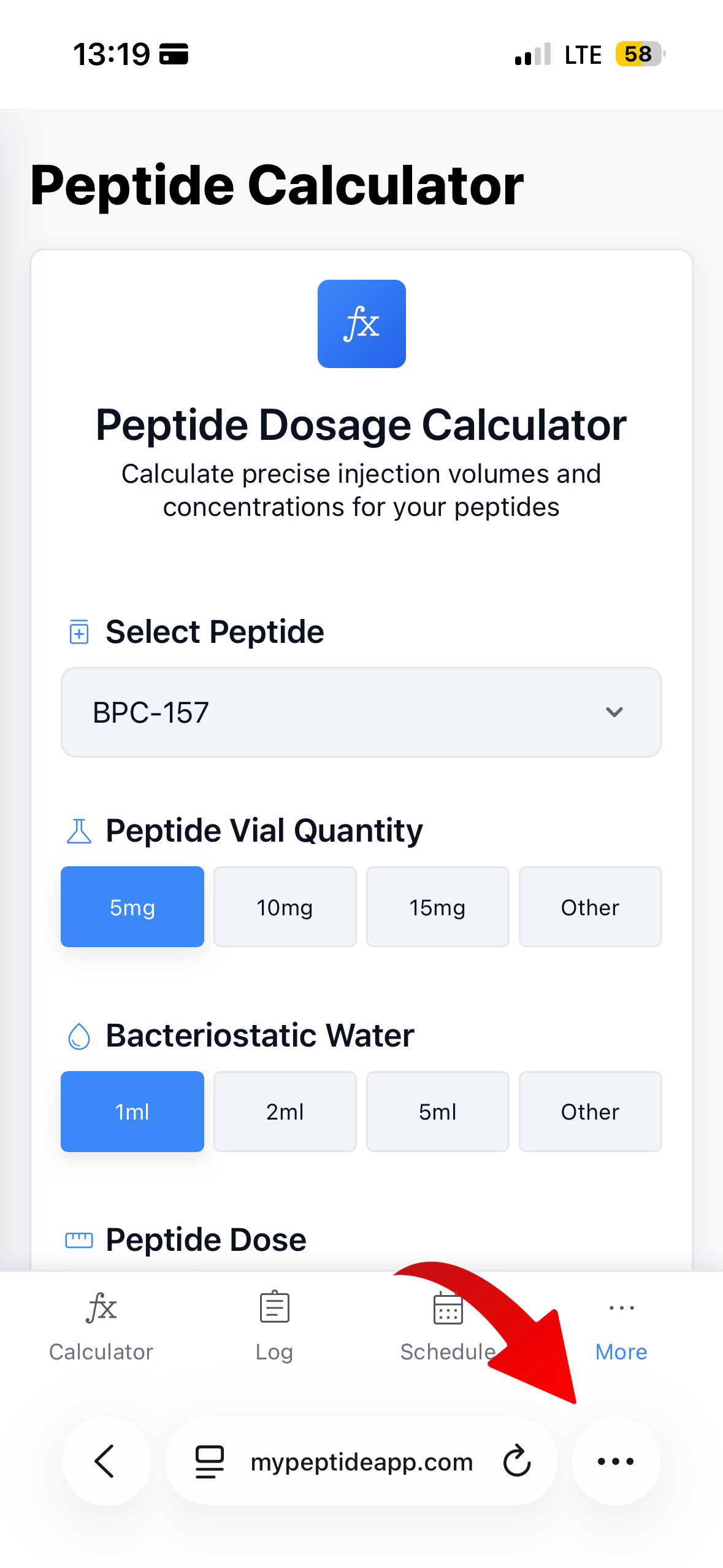
2
Tap the Share Button
Tap the share icon at the bottom of the screen (the square with an arrow pointing up).
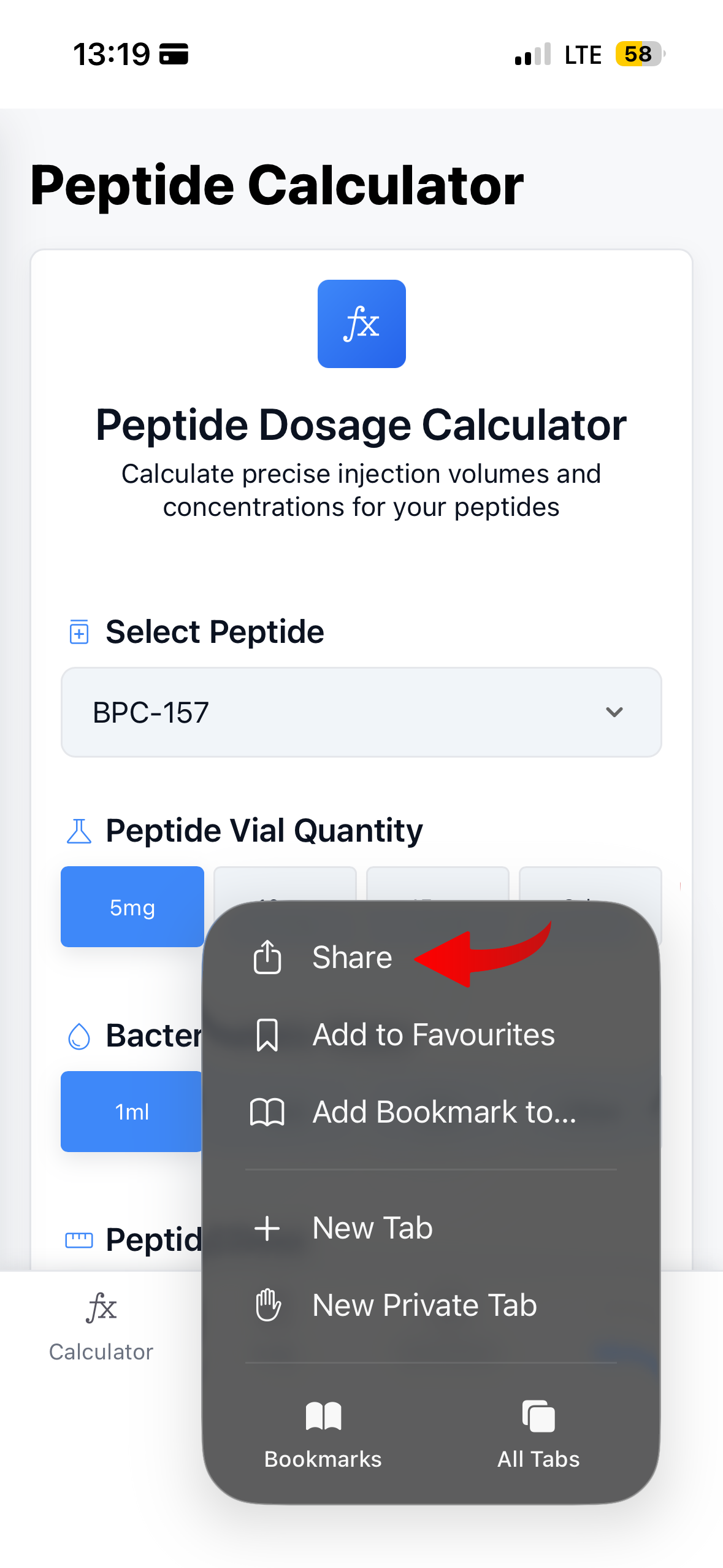
3
Select "Add to Home Screen"
Scroll down in the share menu and tap on "Add to Home Screen".
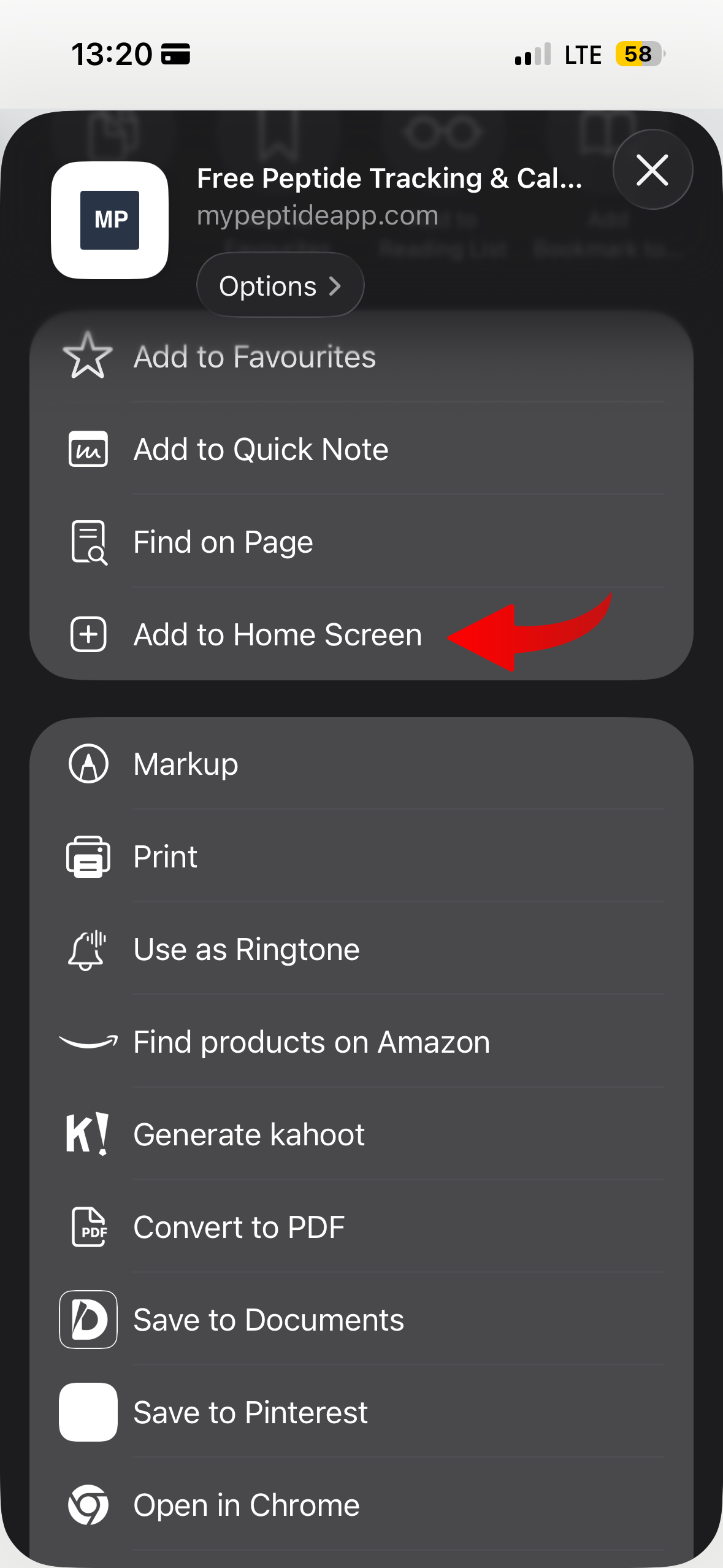
4
Confirm Installation
Tap "Add" in the top-right corner to complete the installation.